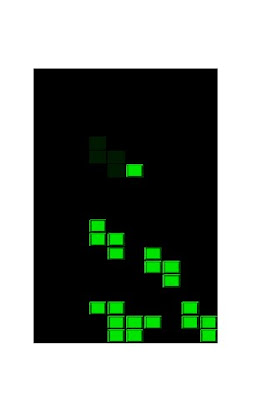In order to reduce space and send image data without losing a lot of information contain in the original image, the use of PCA in image compression is used. Figure 1 shows the same image to be compressed.
Figure 1: Original Uncompressed Image
We need to slice this image into 10x10 blocks and arrange it into a matrix. Figure 2 shows the stacked sliced blocks.
Figure 2: Chopped Image Blocks
We then perform the principal component analysis and determine the primary eigenvalues and eigenvectors of the image. Figure 3 shows the results of PCA.
Figure 3: Eigenvalue and Correlation results from PCA.
From this information we can compress the image by filtering out eigenvalues and eigenvectors that does not contribute too much on the information on the image. It can be seen that the largest eigenvalue comprises 85% of all the information in the image and in doing so we can reconstruct the image using only this eigenvalue and determine if the image reconstructed still resembles the original image.
Figure 4: 85% confidence reconstructed Image
The reconstructed image resembles the original image with 85% confidence and thus we have proven that by reducing the number of eigenvectors used to reconstruct the image we still recovered the image. Figure 5 shows a 90% reconstruction of the image using more eigenvectors.
Figure 5: 90% Accuracy/Confidence Image Reconstruction
References:
[1] M. Soriano, "Activity 14: Image Compression", AP 186, 2010
Self Evaluation: 10