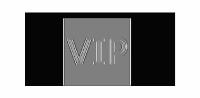In mathematical terminology there always pairs in fourier transforms, wherein whatever pattern is operated with fourier transform results in its fourier transform pair. Figures 1 to 5 show some Fourier transform pairs.
Figure 1: The Fourier pair of the square centered at the origin
Figure 2: The Fourier pair of the Annulus
Figure 3: The Fourier pair of the Square Annulus
Figure 4: The Fourier pair of two slits on the x-axis
Figure 5: The Fourier pair of two dots on the x-axis
It can be seen that the patterns produced are just combinations of the different fourier transforms. For example in Figure 4, the resulting figure is the combination of the sine pattern from the dots and the sinc function from the square or step function.
There are other properties of the FFT like the inverse space relation from its source. This can be seen on Figures 6, 7 and 8.
Figure 6: Pair for sinusoid with f = 4
Figure 7: Pair for sinusoid with f = 8
Figure 8: Pair for sinusoid with f = 2
It can be seen that as the spacing between the peaks on space increases the separation between the points on the fourier space decreases. This is a direct consequence of the dimension of fourier space which is space frequency of inverse space. Thus it is intuitive to predict that the separation change in one space is the opposite on the other.
Another property of the fourier transform is its rotation. Figures 9 and 10 shows the result of rotating in space and it's effect in the fourier domain.
Figure 9: Rotation by 30 degrees from the horizontal
Figure 10: Rotation by 45 degrees from the horizontal
It can be seen that a rotation on the x-axis in space results in a rotation in the fy axis in the Fourier domain.
Effects of products in fourier space is shown in Figure 11.


Figure 11: Product of the sinusoids resulted in a product of their fourier pairs
Applying the properties of the fourier transform we try to sum all of our results and try to predict the resulting fourier transform. Figure 12 shows the resulting image of the sum.
Figure 12: Summed Sinusoids
Since it is just the sum of all our results then the resulting fourier transform would be the sum of all their fourier pairs.
Figure 13: Resulting FFT
Self Evaluation: 9. Late again in posting but all concepts are well explained and the results required are presented.
References:
[1]M.Soriano,Activity 7: Properties of the 2D Fourier Transform, July 2010